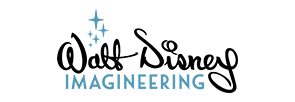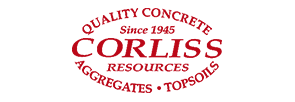(Virtual event) | Oct 11, 2023 | USA

(Virtual event) | Oct 11, 2023 | USA

(Virtual event) | Oct 11, 2023 | USA

Solutions
Customer engagement
Transform your customer journey by automating customer interaction and customer relationship processes to amplify service management and boost customer relationships.
Work & operations management
Gain simplified access to data, apps, and services to boost business efficiency. Improve your business productivity and collaboration by organizing your business data and process.
Leveraging data
We understand the importance of leveraging data to make informed decisions and drive growth. Align and transform your data to its full potential for actionable insights.
The Advaiya advantage
At Advaiya, we understand the uniqueness of your business and offer services that cater to your unique requirements. With Peripheral Automation, we present you with tailor-made solutions that aid your strategic plans and help you unlock your latent business potential.
Embrace a transformative journey that not only meets your distinct challenges but also, drives your business towards higher volume growth.
Gain strategic advantage over your competitors and, tap into unexplored opportunities, optimize performance, and achieve unprecedented growth.
Unlock relevant opportunities that span across your entire business landscape, all with the ease and fluidity of our custom solutions addressing your unique business requirements.
Let technology work for you and solve critical business challenges to open growth opportunities with Peripheral Automation.

Peripheral Automation
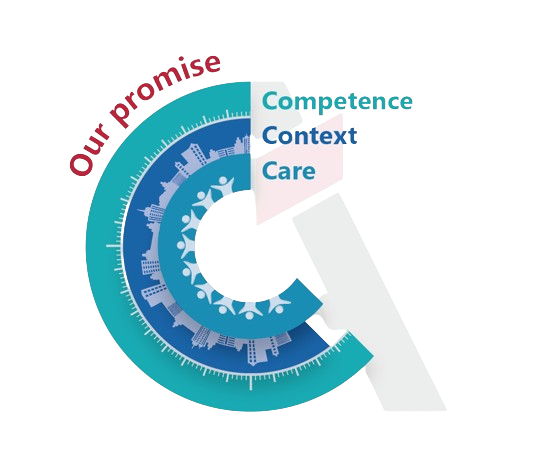
Data automation
Connect and aggregate core business data records and information from multiple sources to gain visibility, and insights, and make informed decisions.
Process automation
Seamlessly connects activities, information, and controls for teams to act with awareness, confidence, and timeliness.
Intelligent automation
Leverage the power of AI and ML with your data to generate custom and unique interactions, creating opportunities, effectiveness, and transformative experiences.
Our client stories
We have helped businesses across multiple verticals, geographies and scales. Our engagements build on deep understanding of the organization's context to deliver series of tailored digital transformation projects for many years.

PPM implementation for Wonder Cement
Executives and project managers of Wonder cement – a cement construction unit wants to oversee the progress for their Cement and Power Plant projects.
Project lifecycle digitalization for Sterlite Power (EPC)
Sterlite Power is a leading global developer of electric power transmission infrastructure and electric utilities solutions provider company.

Cloud Migration and Process Automation for EHS-International
Advaiya helped EHSI to migrate their existing projects and associated documents to Office 365, to facilitate hassle-free overview of all projects and keep the team aligned and focused.
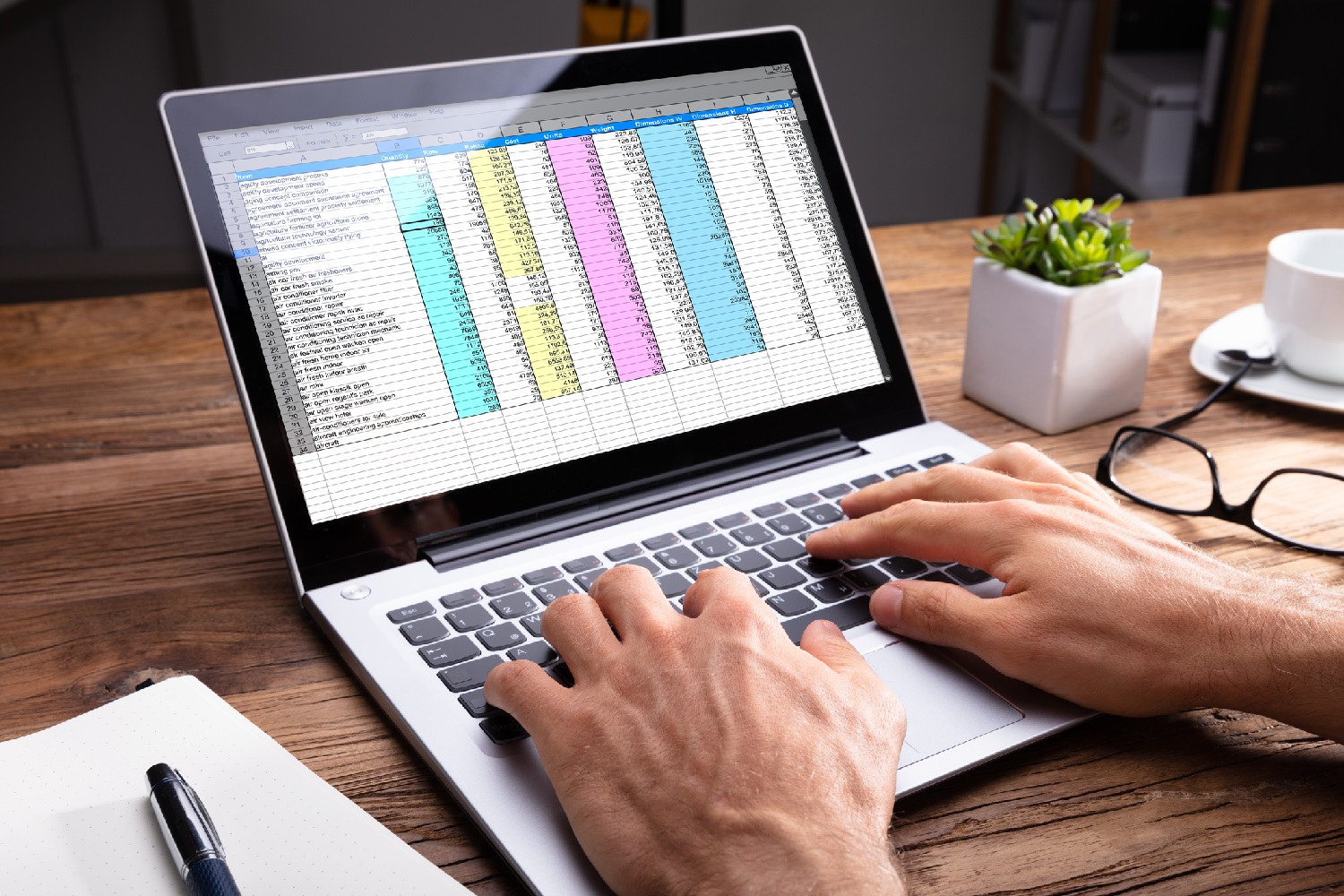
Office 365 based document management system for Microsoft
Leveraging Office365 functionalities, Advaiya redesigned the WWRCM portal enabling right taxonomy and a governed process for classifying, tagging and moving content into SharePoint to facilitate organized structure and ease of access.
What our clients say

" As we lack the skills in house to build the app we need, Advaiya was brought in to assist and did an outstanding job in designing and implementing our vision. Thanks! We're going to save a ton of time with this solution. The Advaiya team has been responsive, attentive to our needs and patient throughout the process. Our experience has been great, and we're looking forward to future projects with Advaiya. "

" The solution performed effectively, precisely adhering to the provided design, and being mostly delivered on time. Advaiya team is hardworking, try to fulfill the ask very effectively. We had a positive experience collaborating with the team, appreciating their availability even on weekends, especially during urgent situations. Overall, good job done by the team, and a lot of hard work done. "
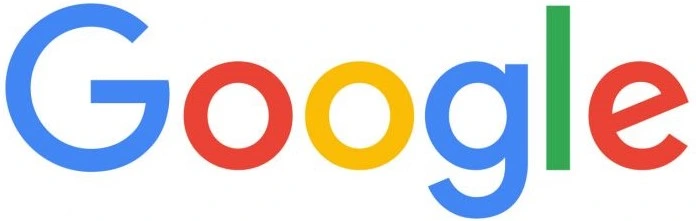
" Advaiya has been a great partner for many of our innovation and marketing initiatives. Talented resources and proactive support from management team make working with them a pleasure. "

" I am very impressed at Advaiya’s ability to take on a very difficult project and despite the numerous ambiguities deliver the project on time and on budget. I especially appreciate the can do attitude that pushed them beyond their comfort zone to deliver on a project that others were afraid to tackle. Looking forward to working with them again. "